How to Get Your TD Mortgage Statement
Have you been searching for your TD mortgage statement? Getting access to your statement is important for staying on top of your mortgage and understanding how much you owe. The good news is accessing your TD mortgage statement is easy if you know where to look. This guide will walk you through the simple process step-by-step.
What is a Mortgage Statement?
Before we dive into how to access your statement, let’s go over what exactly a mortgage statement is. Your mortgage statement provides important details about your home loan, including:
- Your current mortgage balance
- The amount of principal you’ve paid off
- The amount of interest you’ve paid to date
- Your payment due date and amount
- Payment activity since your last statement
Reviewing this information regularly helps you understand how much you owe, how your payments impact the loan balance, and whether you’re on track.
Mortgage lenders are required to provide you with an annual mortgage statement outlining this information. However, you don’t need to wait for your annual statement to view these details. Your lender likely makes monthly statements available online whenever you need them.
Why Access Your TD Mortgage Statement?
There are a few key reasons why you may want to access your mortgage statement from TD:
- Review loan details – Your statement provides your current loan balance, interest rate, next payment due date, and other specifics. Reviewing this helps you understand where you stand.
- Track extra payments – If you make extra principal payments, run payoff calculations, or want to see the impact of prepayments, your statement will show this updated activity.
- Monitor payment history – Verify all your payments have been received and credited properly. Your statement shows your payment transactions over the last 12 months.
- Tax purposes – The interest paid on your mortgage is likely tax deductible, so you’ll need your mortgage statement to reconcile deduction amounts.
- Prepare for financial reviews – Mortgage statements may be required when applying for a loan, a new credit card, or other financial accounts.
Having easy access allows you to review your statement whenever any of these needs arise.
How to Access Your TD Mortgage Statement
Thankfully, TD offers an easy way for mortgage customers to access statements digitally in just a few clicks. Here are step-by-step instructions:
Online Through EasyWeb
The quickest way to access your TD mortgage statement is through EasyWeb online banking. If you aren’t already signed up for EasyWeb, visit your nearest TD branch to enroll.
- Log into your EasyWeb account at https://www.td.com/easyweb.
- From the Accounts menu, select Mortgages.
- Choose Statements from the top menu.
- Select the time period for the statement you want to view. Options include Current month-to-date, Previous month, and By quarter.
- Your mortgage statement will generate a new window for viewing and printing.
With EasyWeb you can access statements from the previous 7 years. This makes it easy to look back at your payment history and loan details as needed.
On the Mobile App
In addition to the desktop, you can also view mortgage statements directly from the TD app available for Apple and Android mobile devices.
- Download the TD app if you don’t already have it.
- Log in using your EasyWeb credentials.
- Tap on Accounts and select your Mortgage account.
- Choose Statements from the Account Details menu.
- Select the statement period you need and tap to view.
Statements from the past 18 months should be available on the mobile app for on-the-go access.
By Mail
You can still request paper mortgage statements be mailed to you by contacting TD. Keep in mind this may take 7-10 business days to receive after requesting.
To have statements mailed:
- Call 1-866-222-3456 and speak with a banking representative
- Visit your local TD branch
- Set up scheduled mail delivery via EasyWeb online banking
Mailed statements have the benefit of being a physical record if you prefer not to store documents digitally. However, online access is faster, more convenient, and reduces paper waste.
Other Important Mortgage Documents
In addition to regular mortgage statements, there may be other documents related to your home loan that are helpful to access. Some other records TD makes available to customers include:
- Mortgage contracts and agreements
- Amortization Schedule
- Payment coupons and reminders
- Tax records and receipts
- Loan modification paperwork
- Refinance terms
- Home appraisal reports
Being able to view and manage these documents can make staying organized simple. Like statements, most lenders like TD allow you to access documents and forms through online banking for convenience.
Set Up Mortgage Notifications
One last tip is to take advantage of mortgage notifications through TD. You can choose to receive alerts for:
- Payment reminders before your due date
- Confirmation after payments are processed
- Announcements of statement availability
- Interest rate and payment changes
- Important loan notices as needed
Setting up notifications delivers timely mortgage updates right to your email or mobile device. Staying up-to-date on your home loan helps you stay on track.
Now You Can Access Your TD Mortgage Statements
As you’ve seen, TD makes it simple for borrowers to regularly access mortgage statements and details. By signing into EasyWeb online or mobile banking, you can view, download, or print statements going back several months or years. This allows you to monitor your loan activity, payments, interest owed, and more to take control of your mortgage.
With the handy tips and steps provided in this guide, you should feel confident accessing your TD mortgage statements whenever needed. Reviewing your statement regularly is a savvy way to stay on top of your home loan. Have any other questions as you access your mortgage details? Don’t hesitate to visit your nearest TD branch or call customer service. They are always happy to help you.
You can also use our TD Mortgage Calculator easily here.








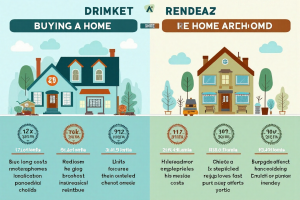
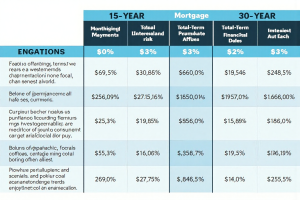














Post Comment